Recently, I had a chance to test the Onfido Digital Identity Verification Provider.
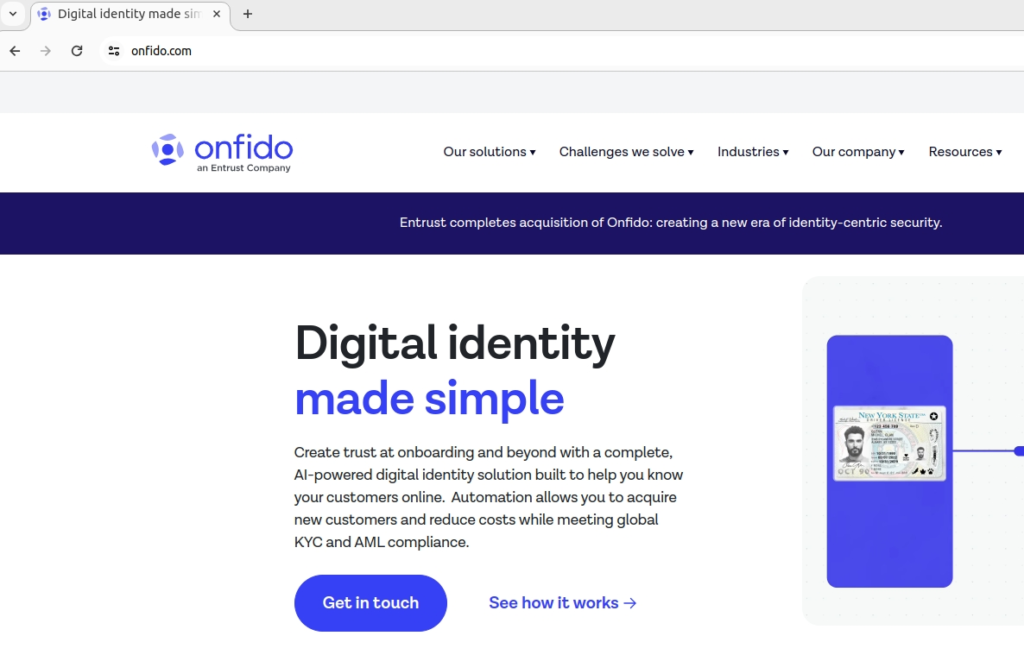
I have downloaded the Onfido app for Android.
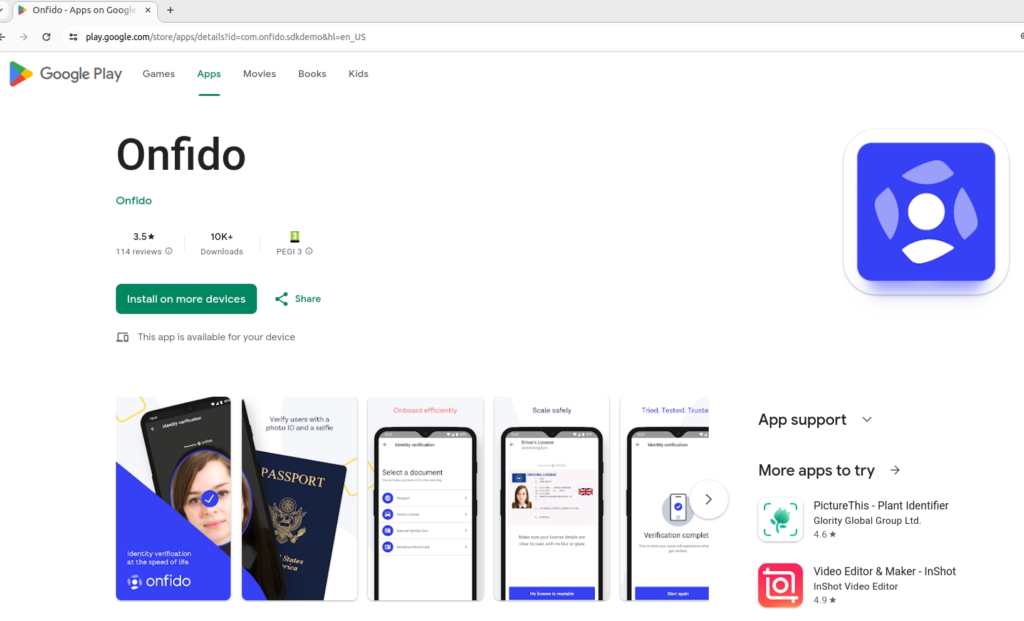
And went through sample wizard. Here is the sample I have completed.
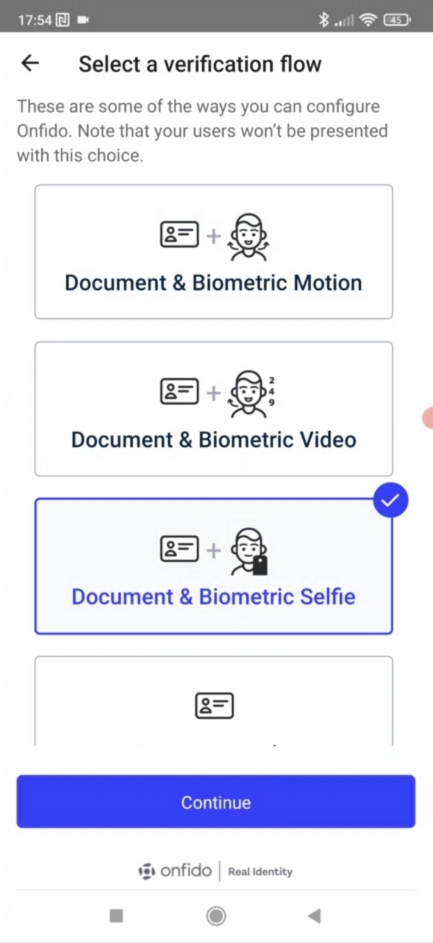
I opened the Onfido demo app, which offers various options. I selected ‘Document & Biometric Selfie.’ For this demonstration, I chose a passport. I took a photo of my real passport. Please note, I had personally blurred all my personal data in this video for privacy. Next, I was prompted to take a selfie. The verification process was complete. Please note that no data was sent to Onfido—this is merely a demo app designed to showcase what users will experience during the verification process.
To fully utilize Onfido’s capabilities, you need to have a commercial account. I was fortunate enough to be provided with a dedicated trial account specifically for the Code Europe conference, and they have agreed to be featured in my presentation and on my blog. I’d like to extend my gratitude to Onfido for this opportunity.
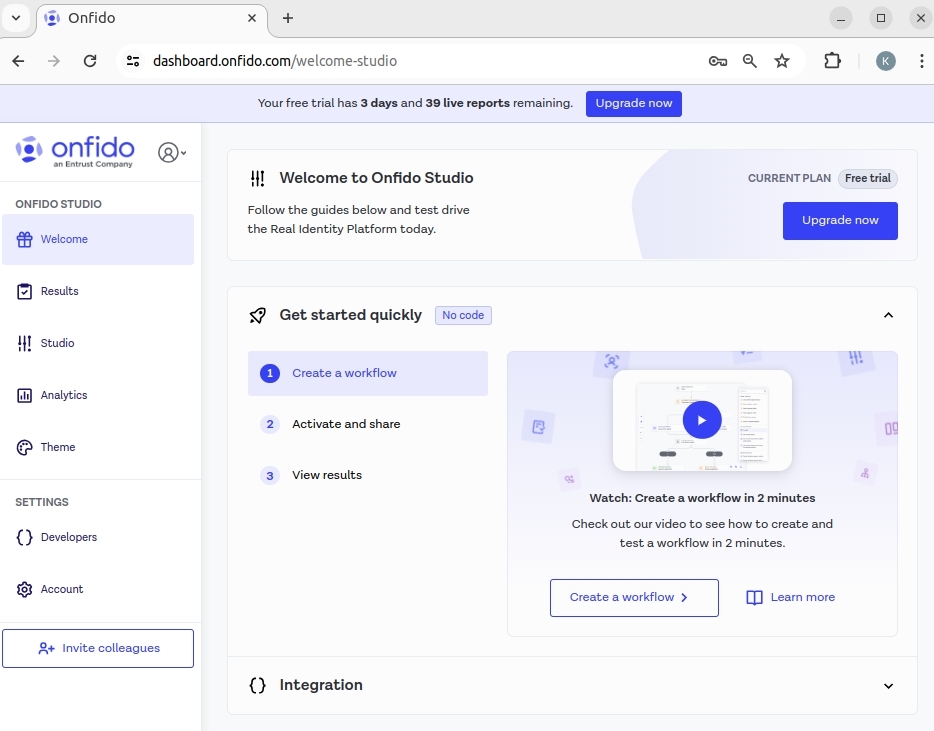
I created a basic workflow for Document and Biometric Motion verification.
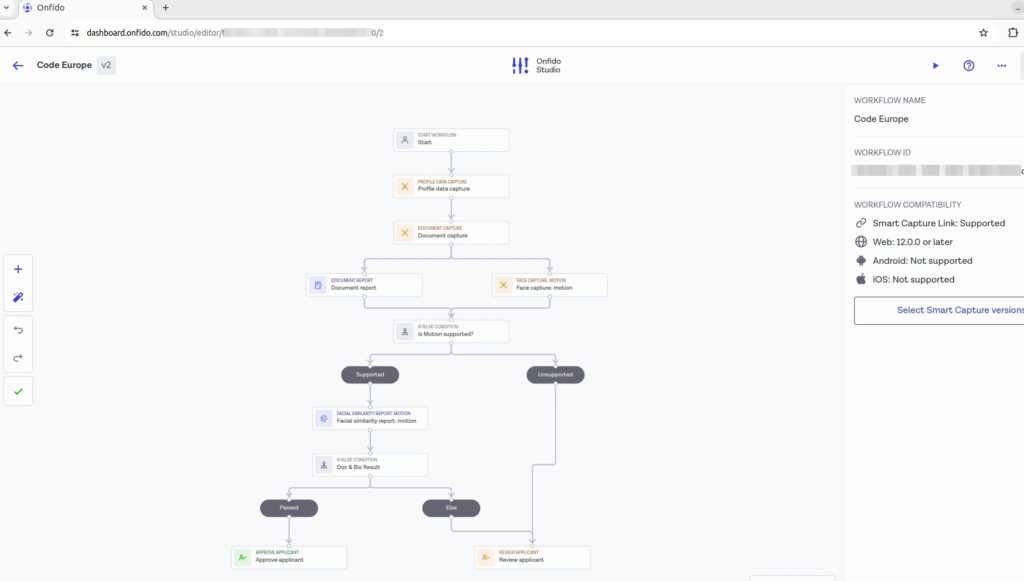
After that, I was able to generate a link to go through the Onfido workflow.
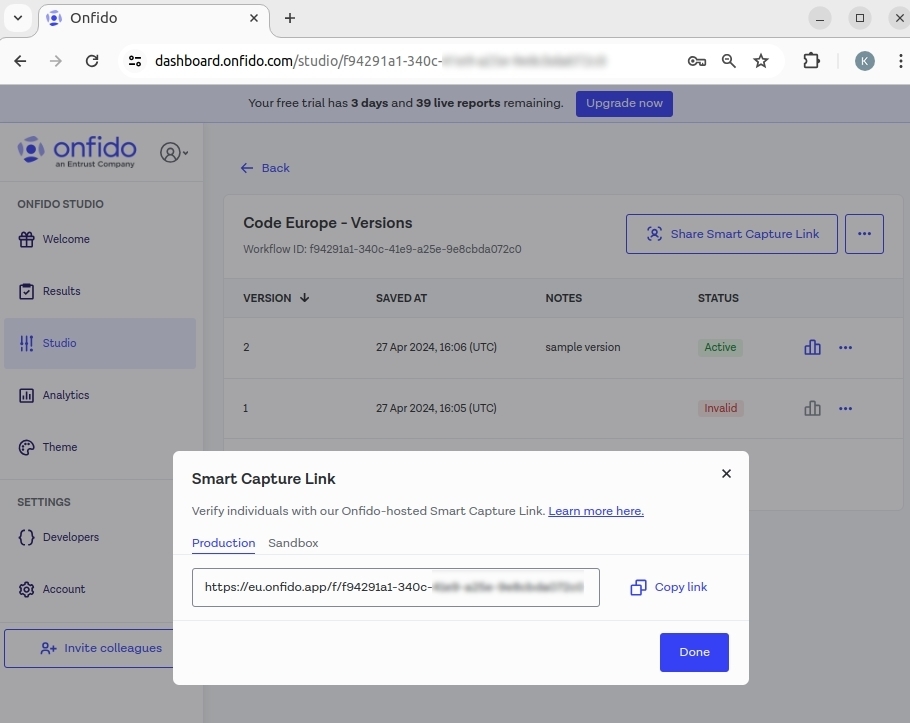
I opened it on my Android device in the Chrome browser and went through the Onfido flow. I used my real national identity card. Here are pictures of the front and back with blurred Personally Identifiable Information.
Here is the video with blurred personal data from my ID card.

Once the flow is completed, we can navigate to Onfido’s dashboard to see the results. We see that my application was approved.
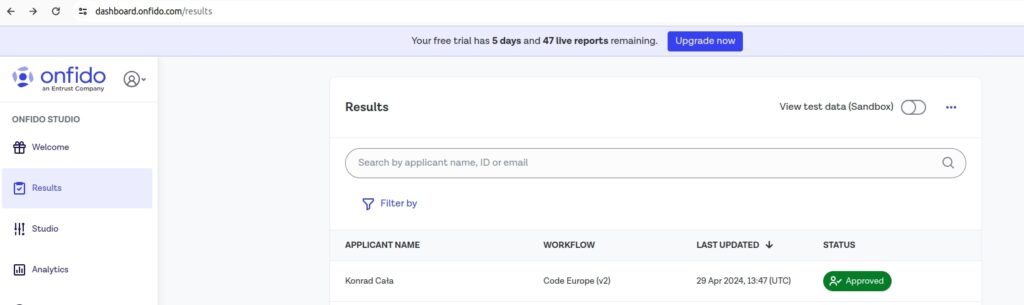
If we navigate to the details, we see that the document check and motion check passed.
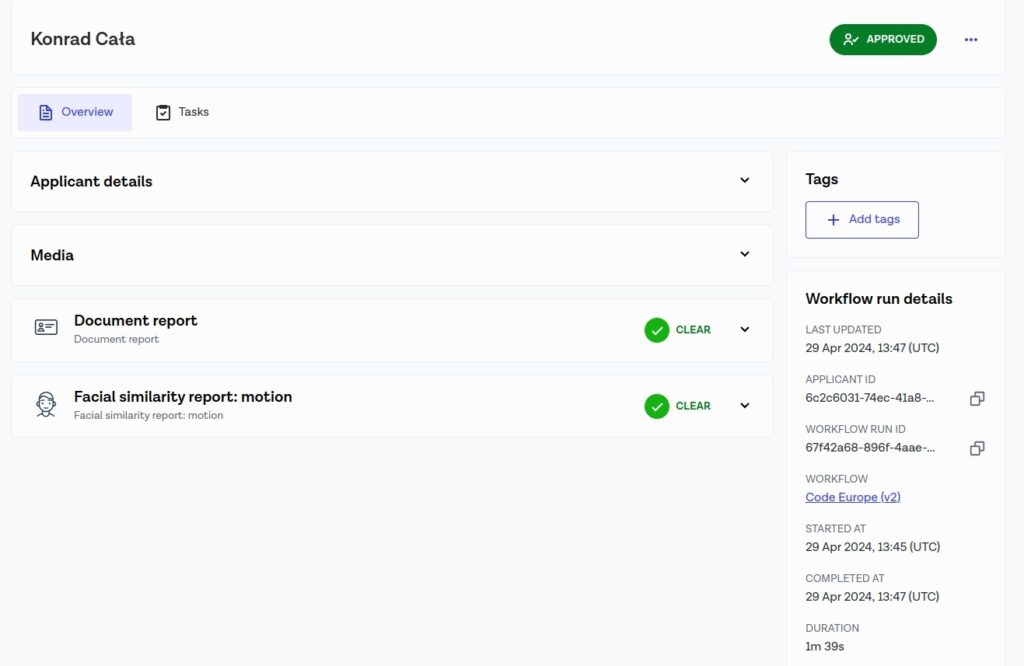
There is a nice feature in the media section where we can see documents uploaded by the user and the video taken during the motion check.
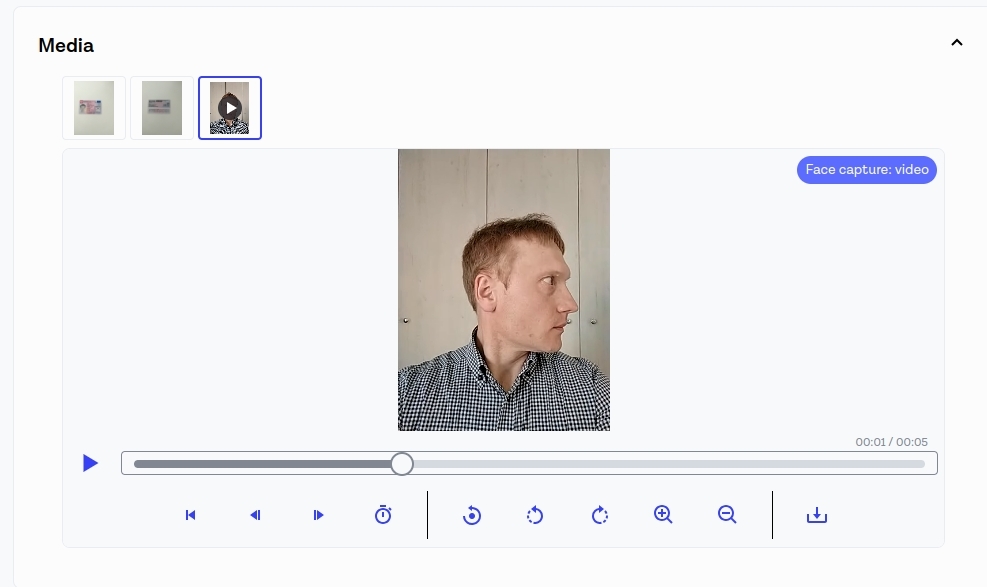
We can also navigate to the details of the document report.
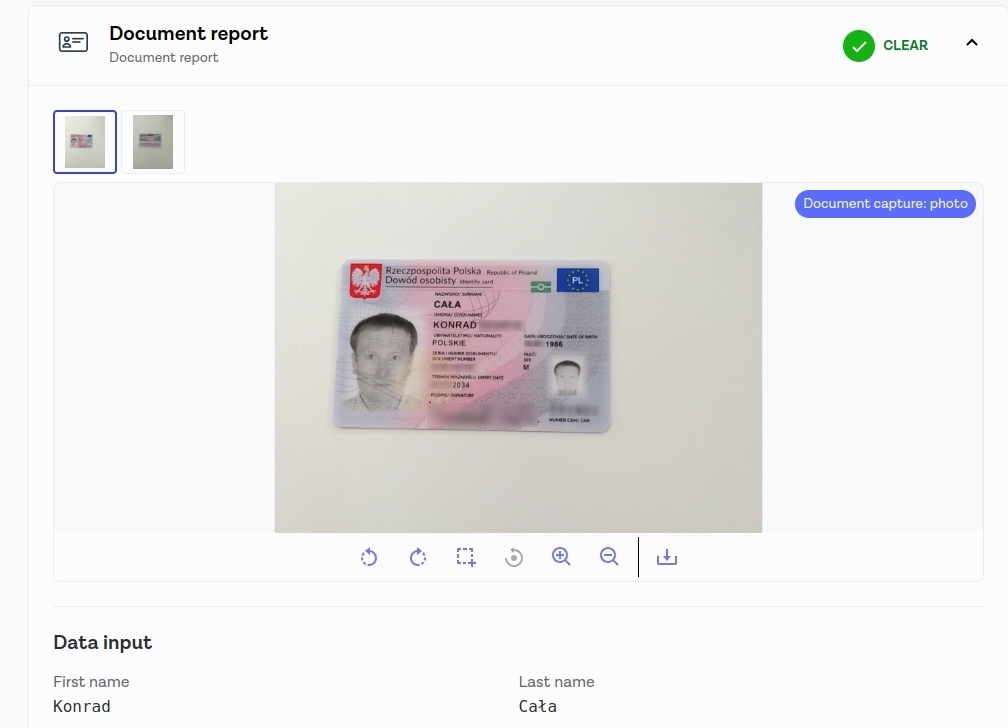
And check very detailed breakdown of documents checks.
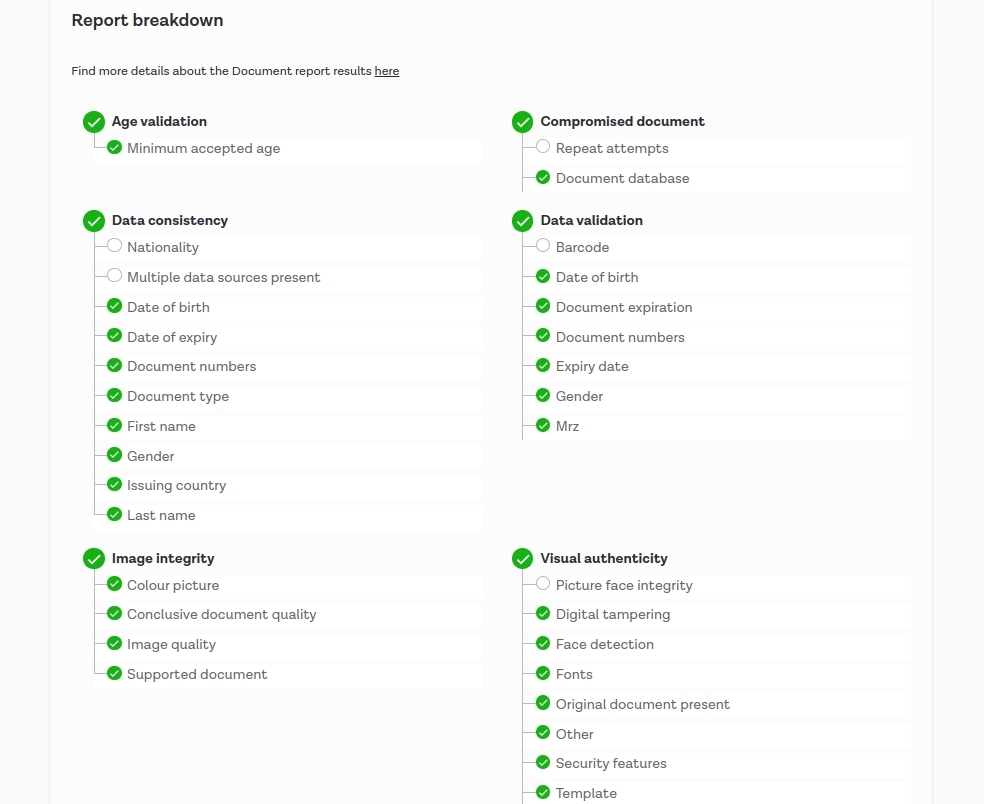
Next, we can check what kind of data Onfido was able to extract from my ID card.
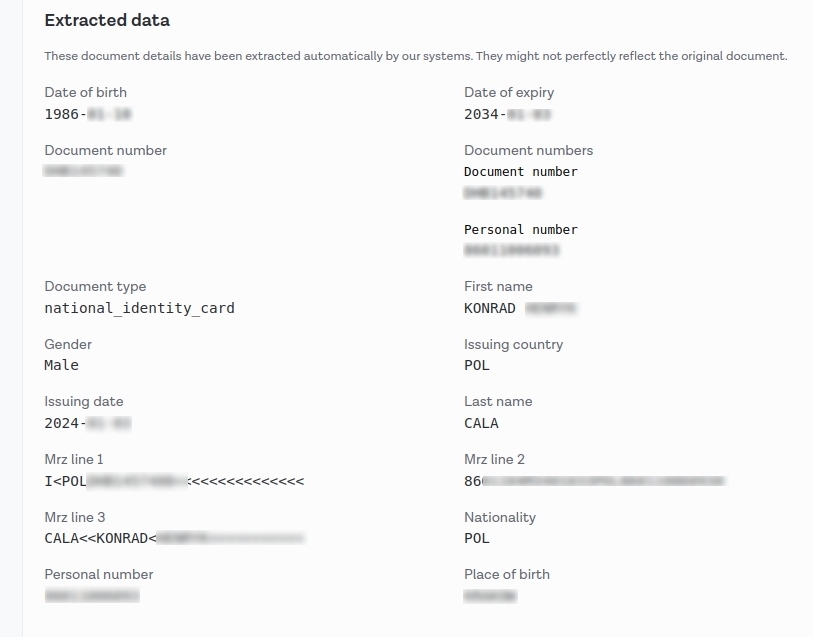
And then the next section is the ‘Facial similarity report: motion’.
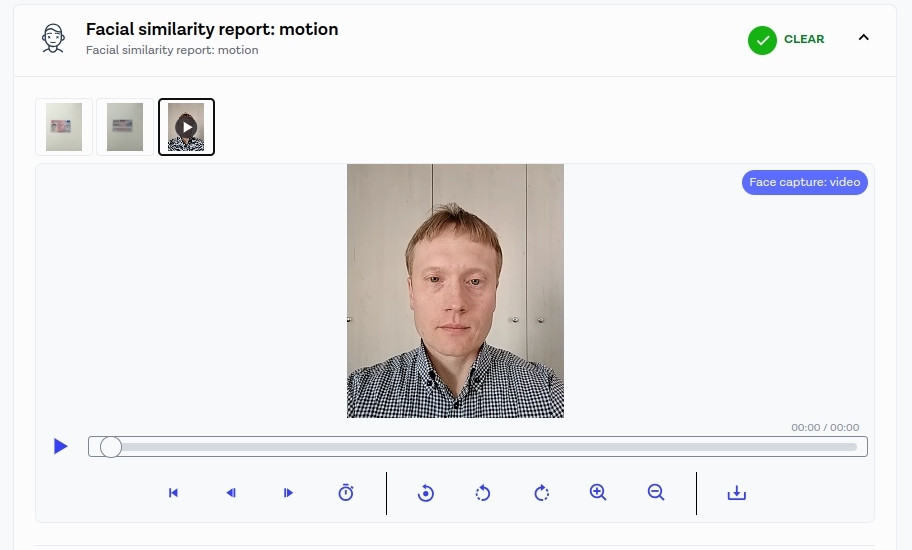
And a detailed breakdown as well. Basically, the face from the video matched the face from my ID card, my video was considered authentic, and I was considered a live person.
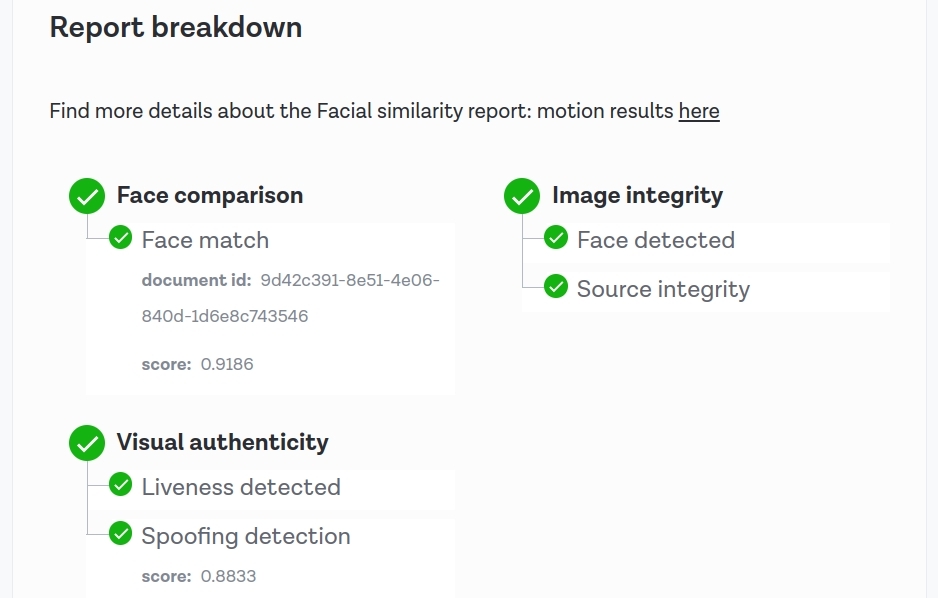
The Onfido Dashboard is very powerful. Everything that can be seen on it can also be retrieved using the Onfido API.
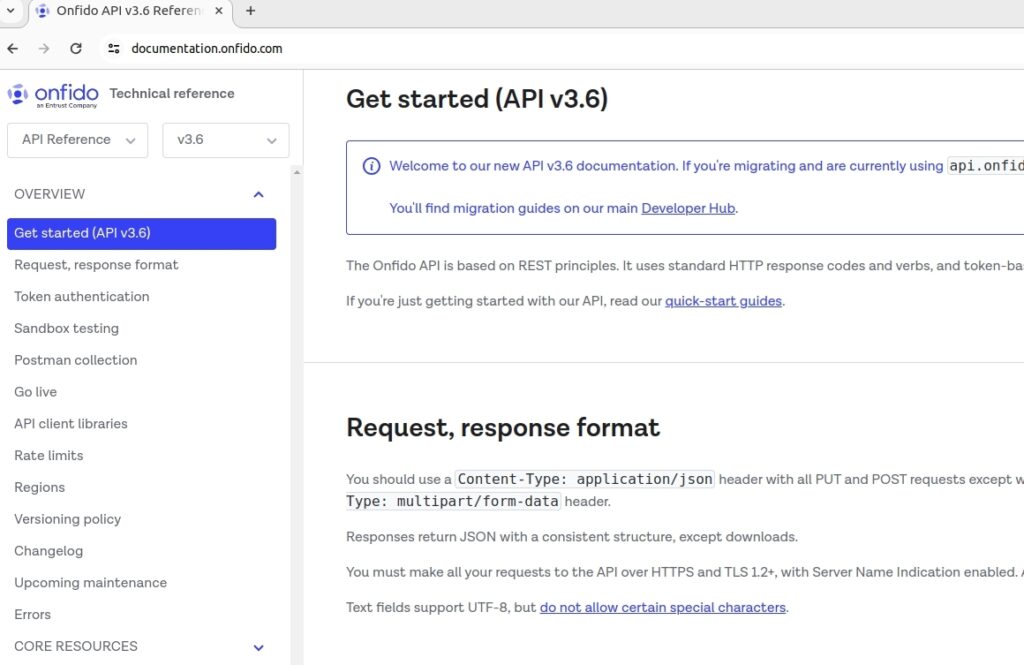
Onfido also prepared a Postman collection which can be used for testing their API.
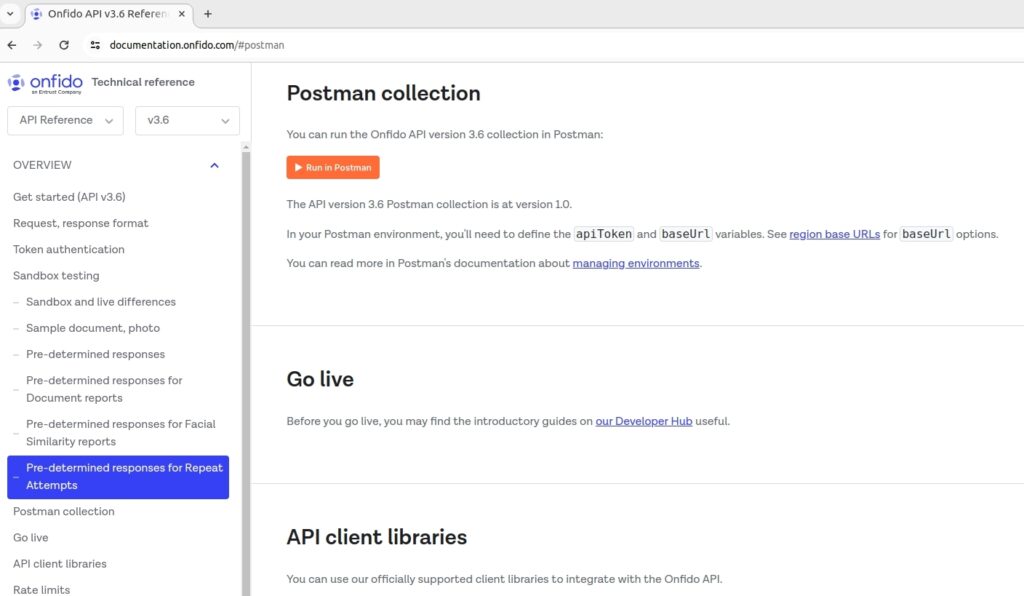
Here is a sample request that lists documents from a flow finished by me.
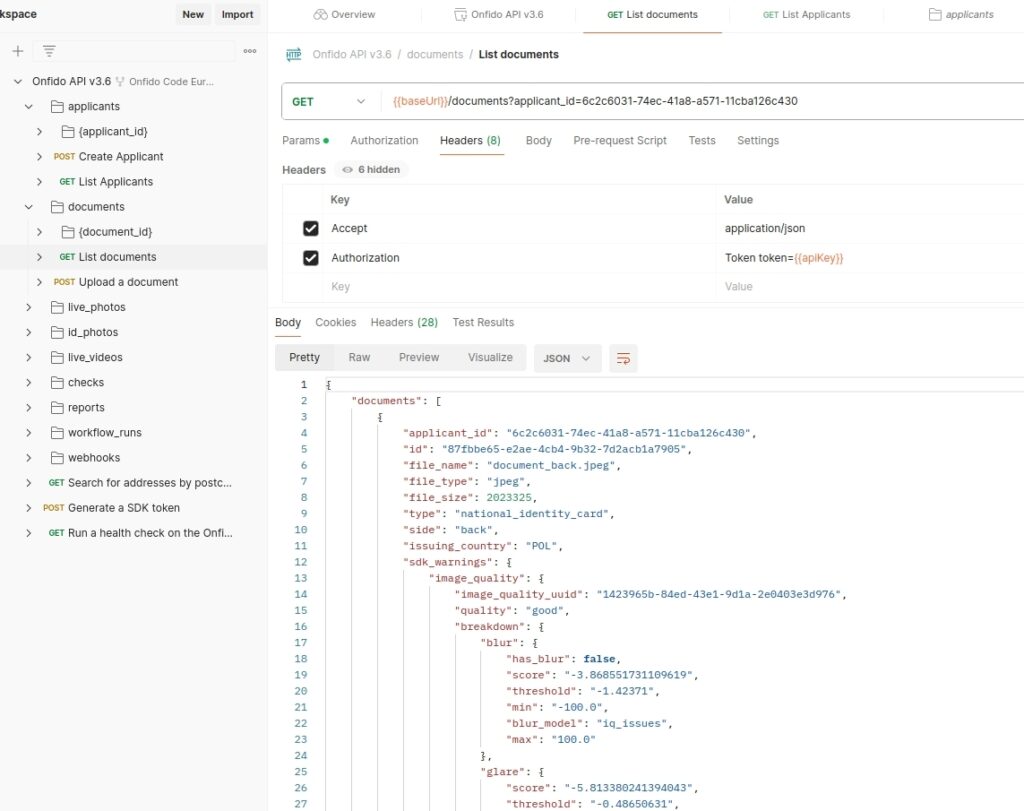
So once the user finishes the flow, the data provided by the user and the results of the report and facial similarity report can be downloaded by your backend application.
Also, there is the possibility to download documents uploaded by the user, e.g., the back of the document.
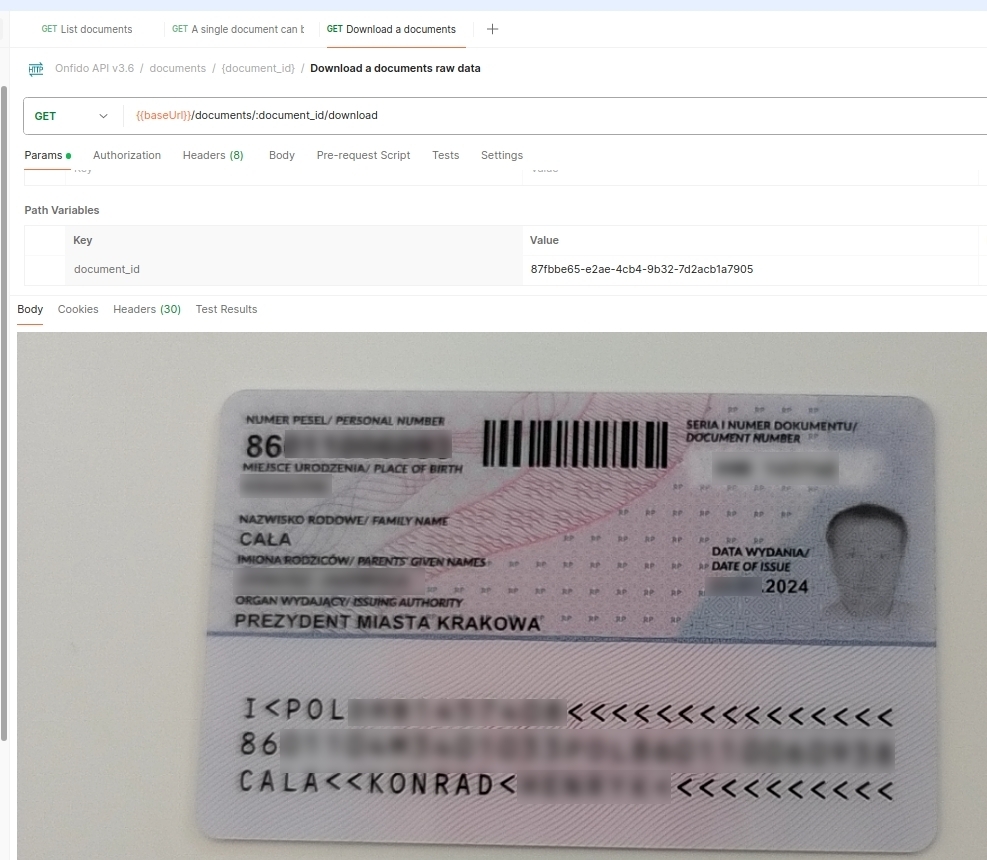
So, a really powerful API.


