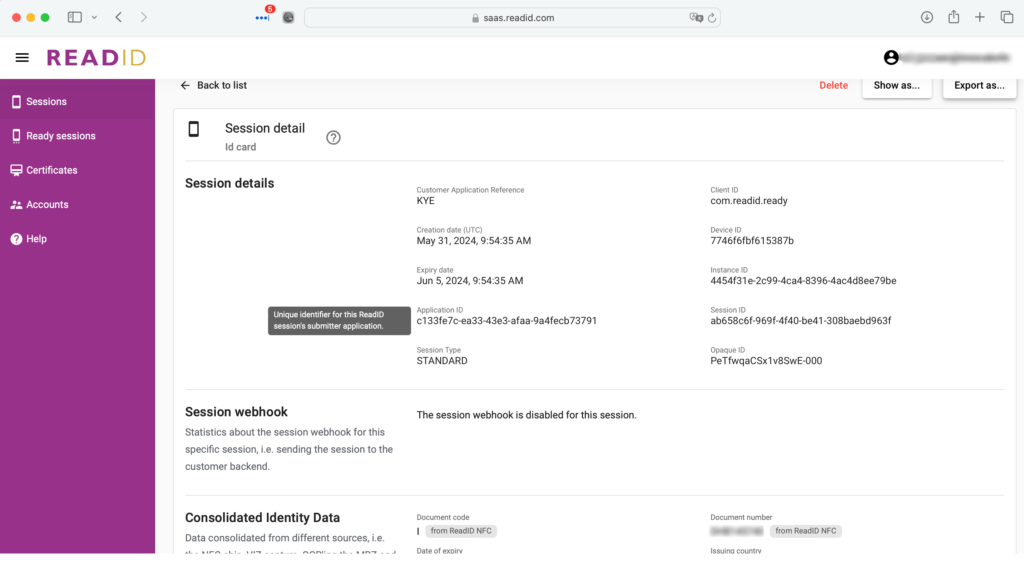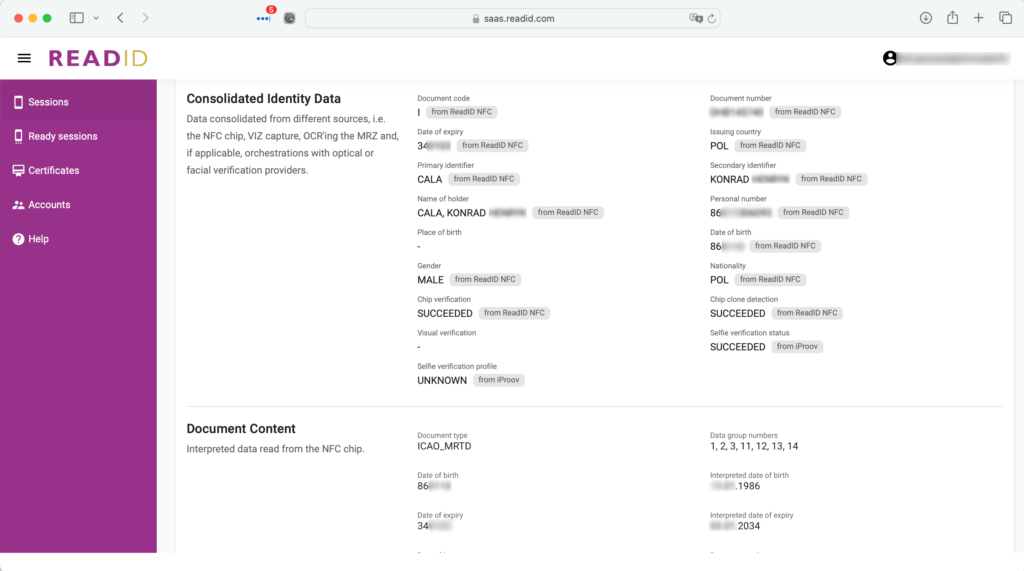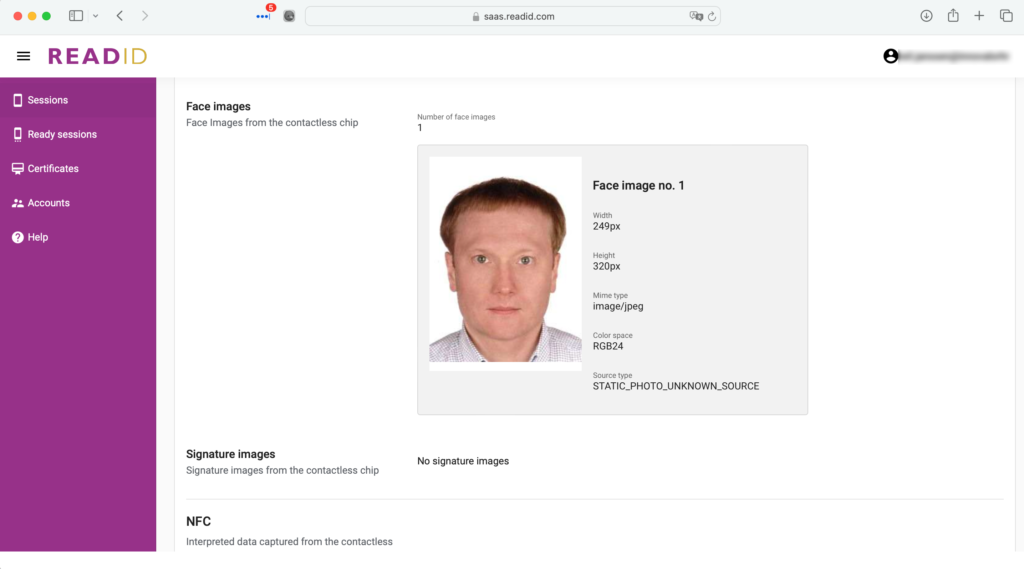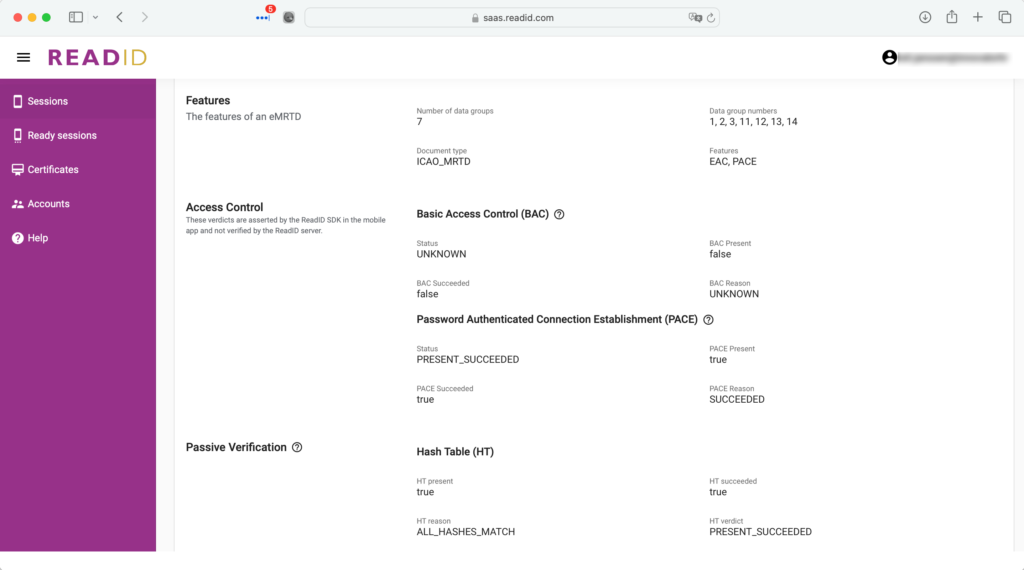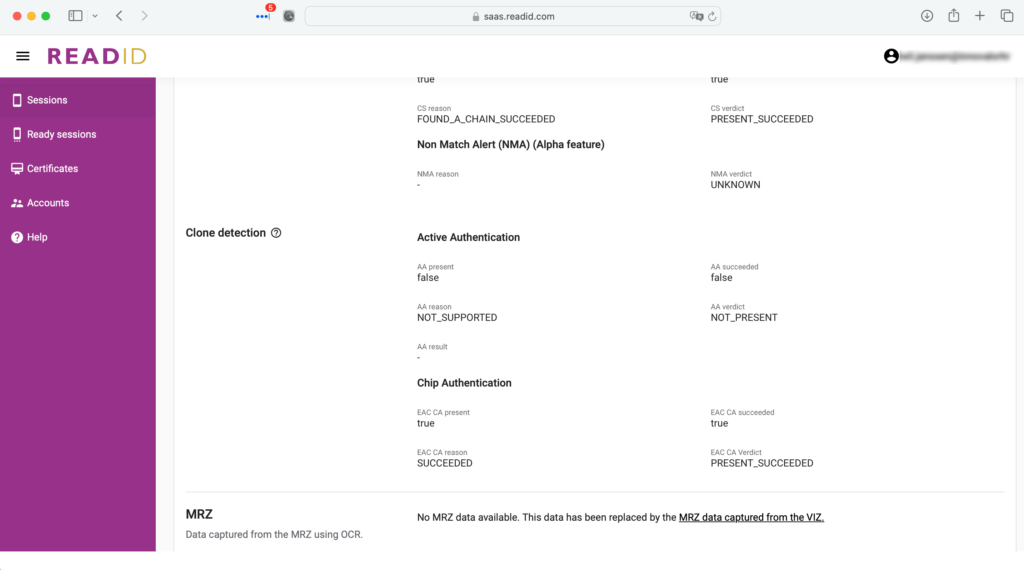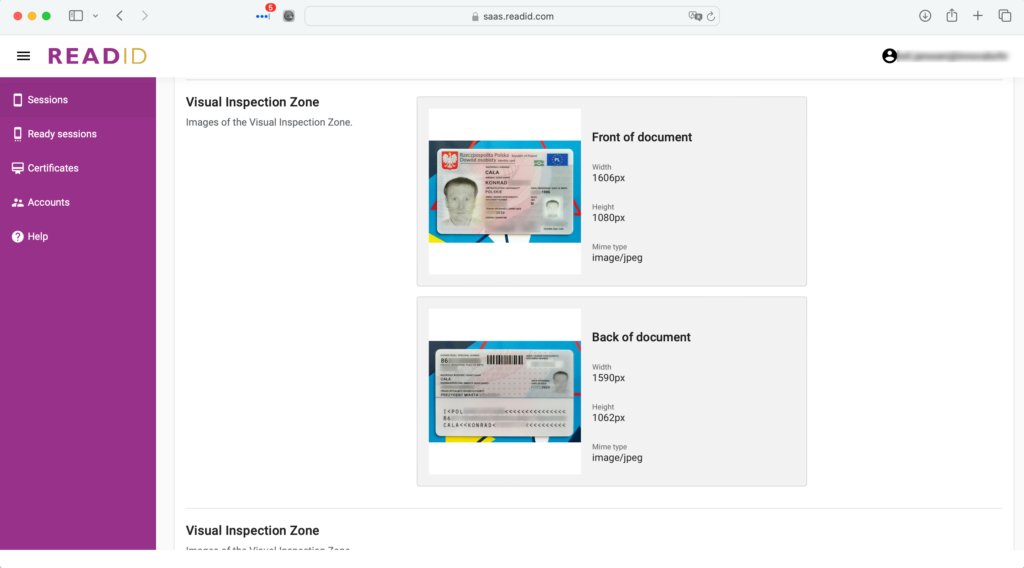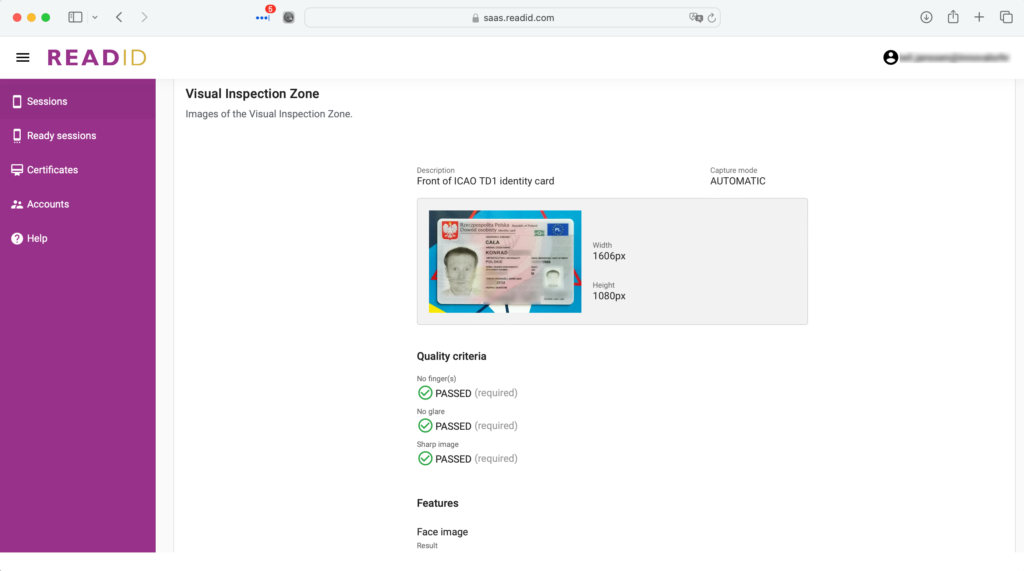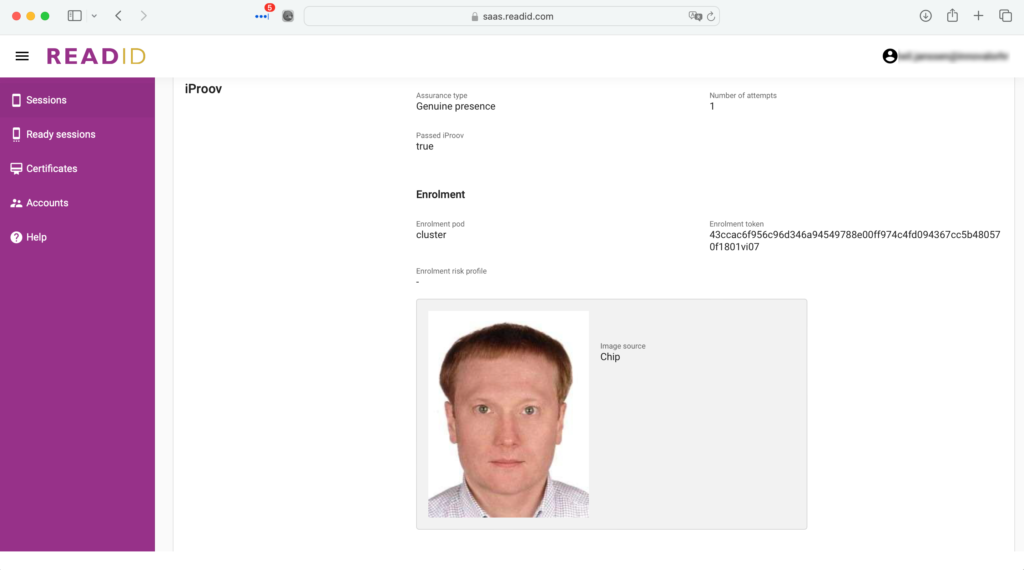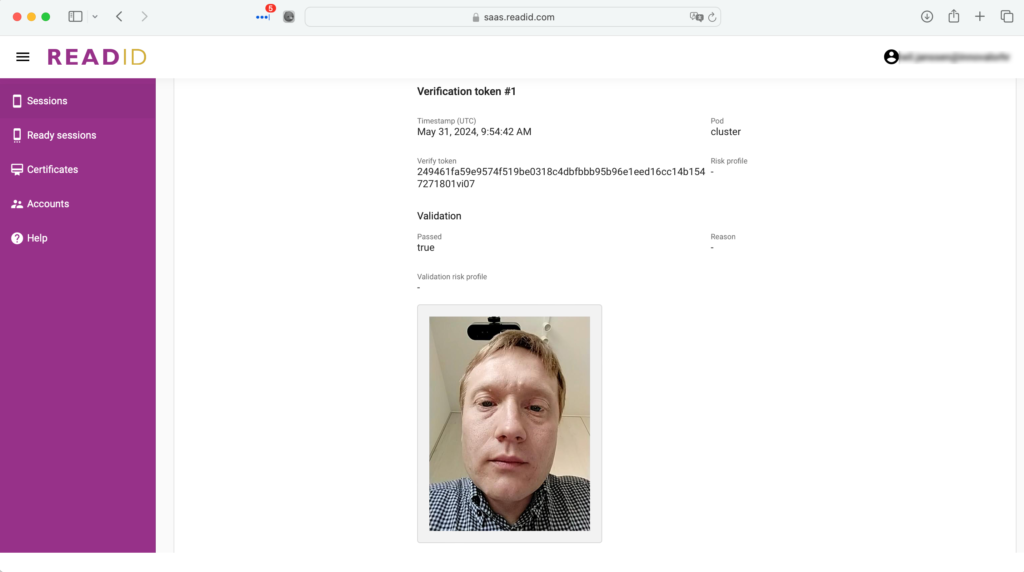So far, I have explored Onfido, which offers a comprehensive verification process, along with BioID and AWS Rekognition, which focus primarily on facial matching and liveness detection. Now, let me introduce Inverid, which specializes in document verification but in a different way than Onfido. While Onfido utilizes OCR (Optical Character Recognition) for its processes, Inverid verifies documents by reading the NFC chips embedded within them.

Near Field Communication, or NFC, is a technology integrated into documents such as passports and ID cards. It enables contactless data transfer over short ranges, facilitating quick and secure access to the electronic data stored within these documents.
If you are curious about what is saved on the NFC chip in your document, you can try the ReadID Me app created by Inverid. It is free and available on both Android and iOS platforms.
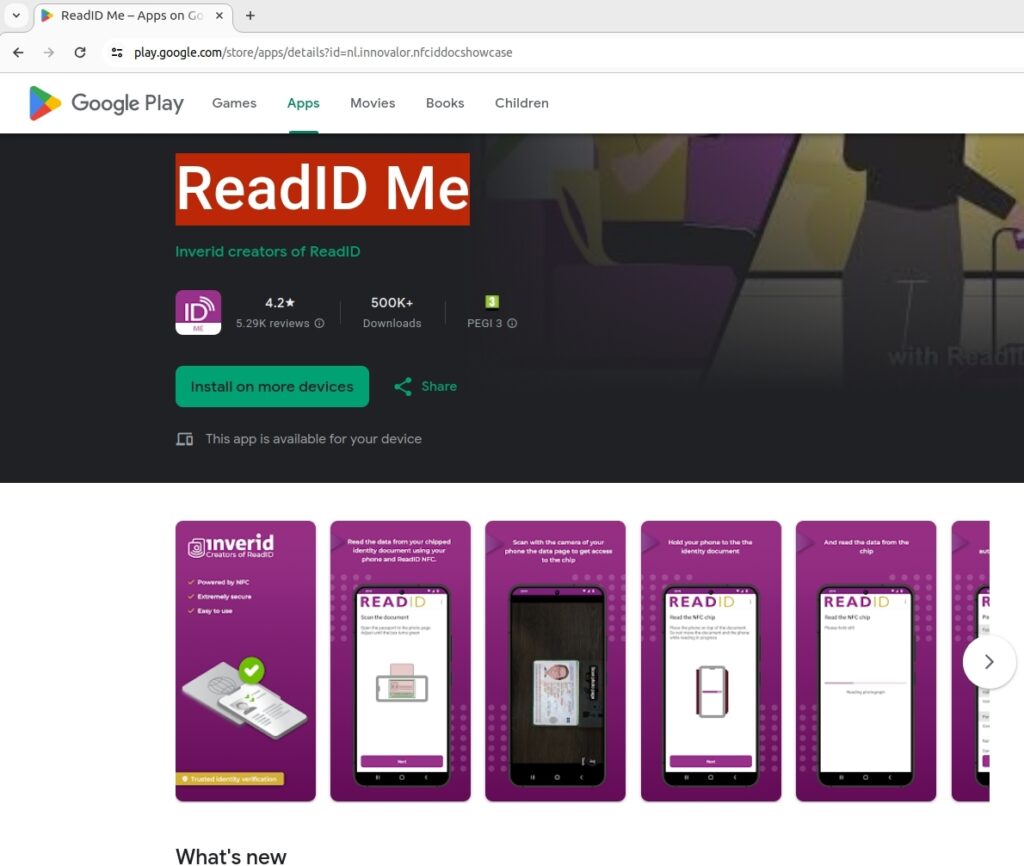
Let’s examine the world map showing the coverage of the ReadID app across ordinary passports. As you can see, full verification is predominantly supported in more technologically advanced countries. Emerging markets are progressing rapidly, and it’s likely that in a few decades, the map will be primarily dark green. This trend reflects the global shift towards adopting NFC technology in personal identification documents, as countries upgrade their systems and people renew their documents.
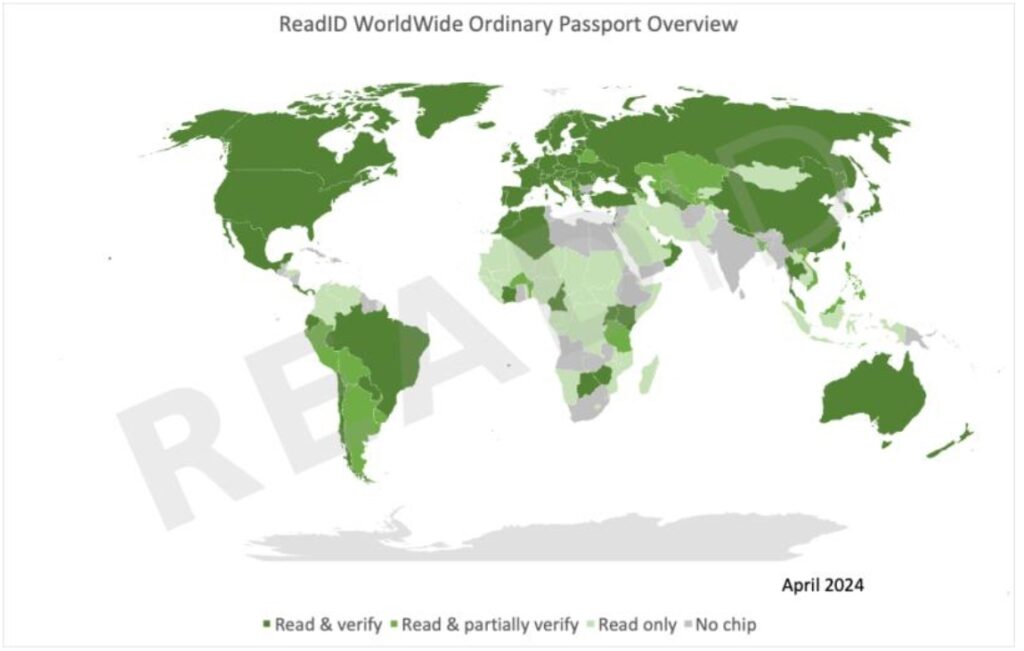
Let’s see how the ReadID app functions. For this demonstration, I will use my personal ID card which has an NFC chip embedded. I’ll show you how the app reads the information from the chip.

It’s important to note that the ReadID app operates in offline mode, so no data will be sent externally. All you need to do is activate the NFC module on your device. Let’s watch the film. I am opening the ReadID app and selecting Identity Card. The app instructs me on how to scan the MRZ zone on the back of the document. I place the smartphone over the ID card, and the reading of the NFC chip begins. Now, let’s look at the data extracted by the ReadID Me app. The screen displays a full-color photo of my face along with personal details such as first name, last name, and document number. I have blurred all my personal data in this video for privacy reasons. Additionally, there is a Security tab that provides details on the security aspects of the document.
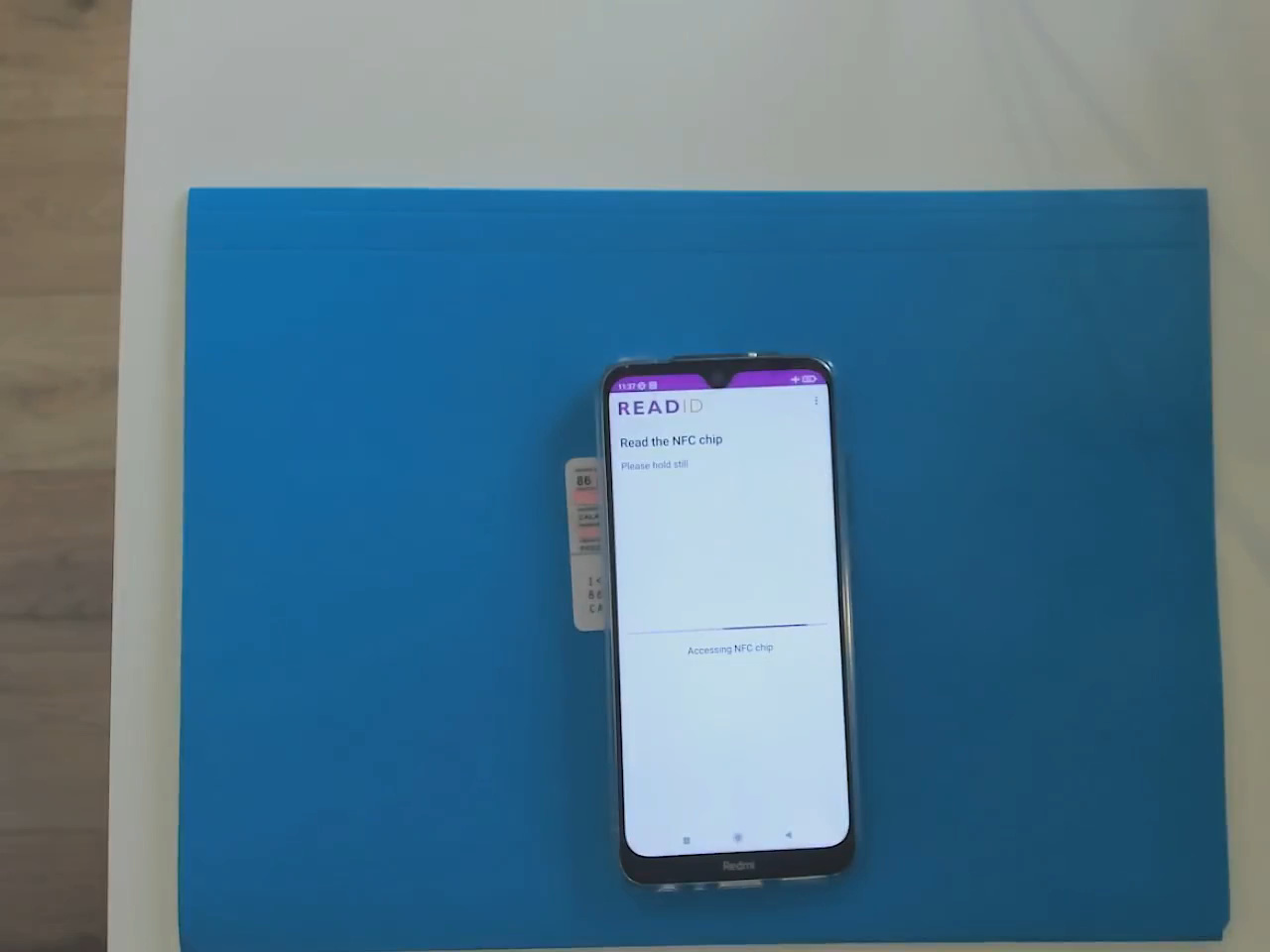
Let’s take a closer look at the photo extracted from the NFC chip and compare it with the monochromatic photo extracted directly from the document. This comparison highlights the quality and detail preserved in the NFC version.

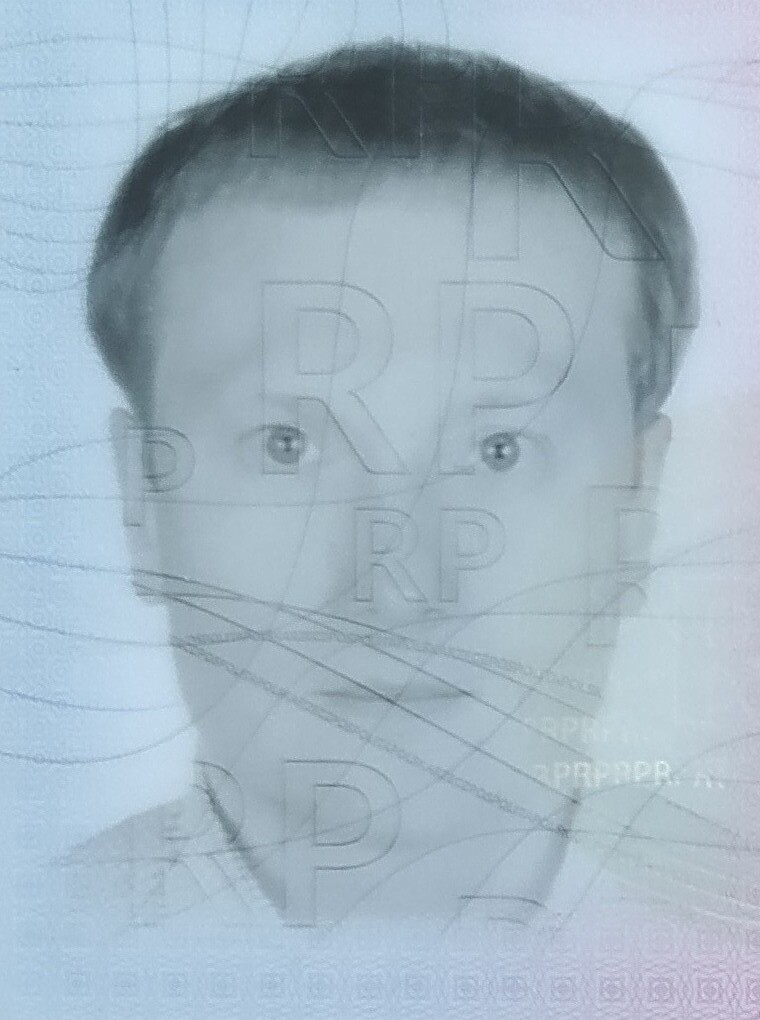
Let’s check if ReadID can detect whether a passport has expired. I used my previous passport for this demonstration.
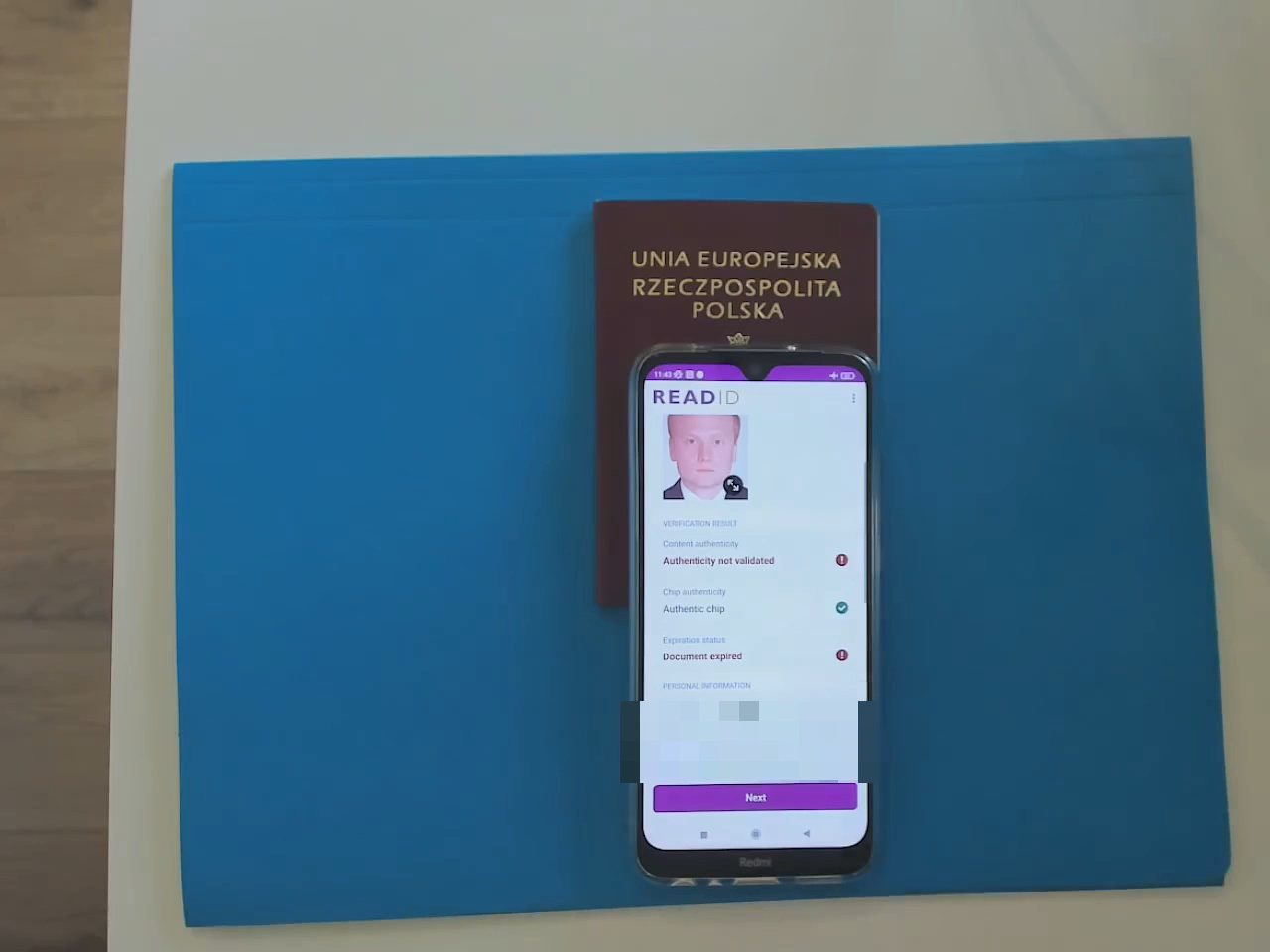
ReadID successfully detected that the passport was expired.
Before the ReadID app by Inverid reads data from the NFC chip, it first needs to scan the Machine Readable Zone (MRZ) on the passport. But why is this necessary? The MRZ, located at the bottom of passport identity pages, contains important information such as the document number, date of birth, and expiration date. Scanning the MRZ is crucial because it creates a key that allows secure access to the NFC chip’s data. This step ensures the document’s authenticity and provides initial validation before accessing sensitive data.
Let’s see what happens if I scan the MRZ of one document with ReadID and then try to read data from the NFC chip of another document.
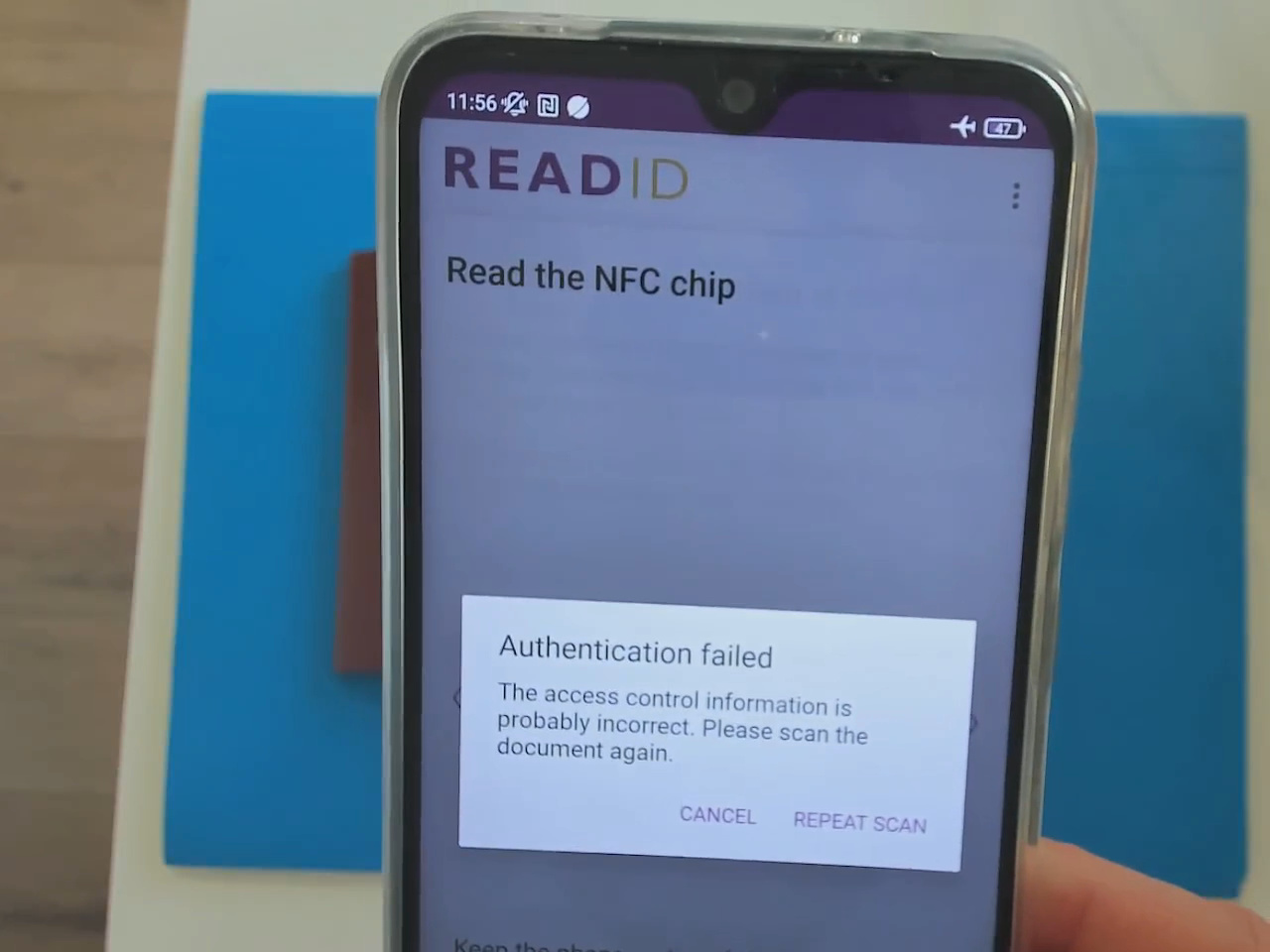
After scanning the MRZ from a different document, an attempt to read the NFC chip ends with the error Authentication failed.
The ReadID Me app is essentially a demo that allows you to locally read data from an NFC chip. These data are not sent over the Internet; the app operates offline. Inverid has developed the ReadID Ready app for remote verification purposes, which is available on both iOS and Android platforms. A commercial account is required to view verification results using the app. Thanks to the courtesy of Inverid, which provided me with several sample QR codes from their test commercial environment, I had the opportunity to undergo this verification process. Let’s watch the video using my national ID card.
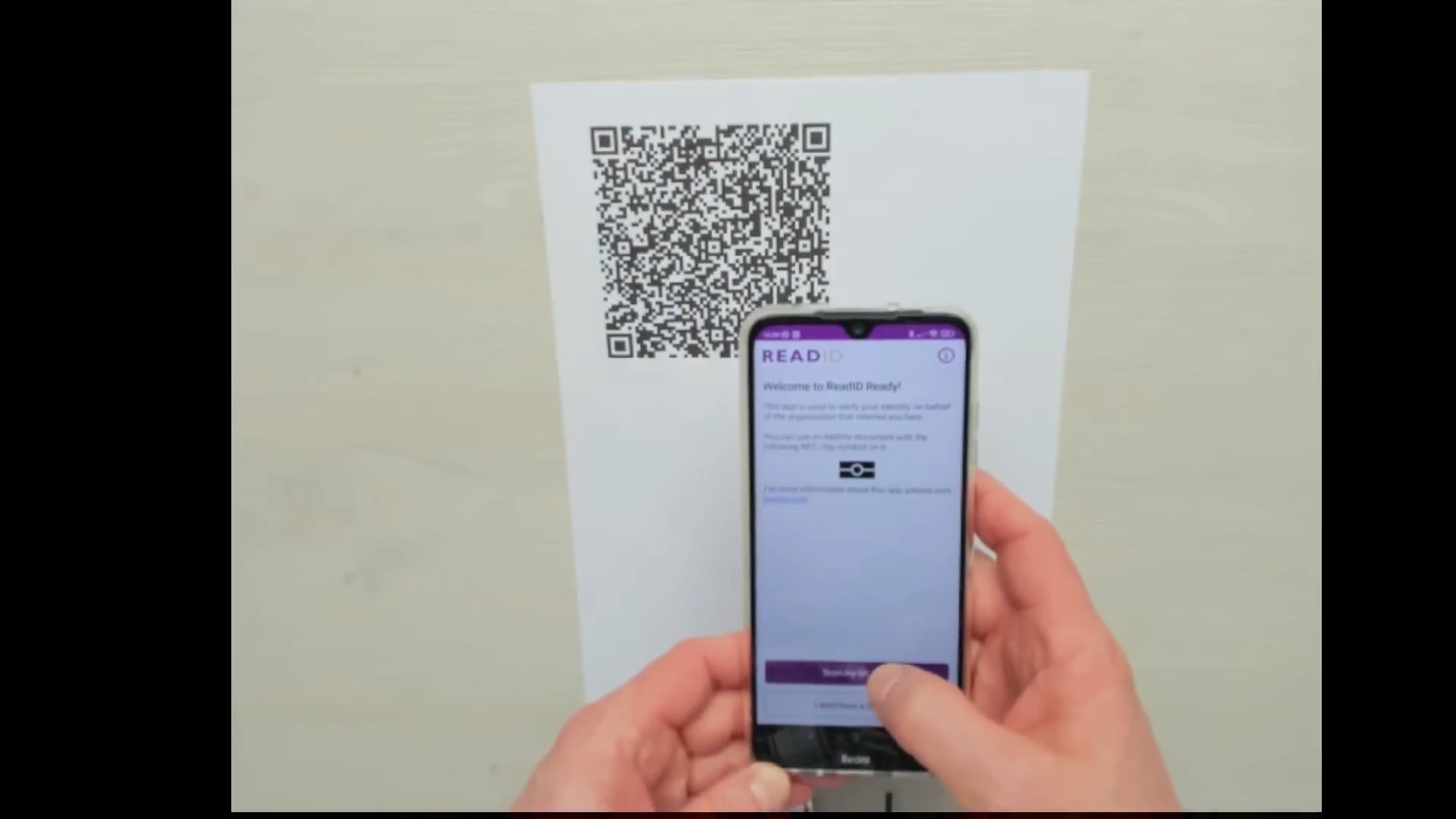
This recording includes similar steps to the demo of the ReadID Me app. Additionally, it features steps for facial verification. However, the liveness check is performed by iProov, to which Inverid delegates this task. After completing all the verification steps, the extracted data can be viewed on the Inverid dashboard. The images shown are from a different Inverid verification, but I used the same national ID card.