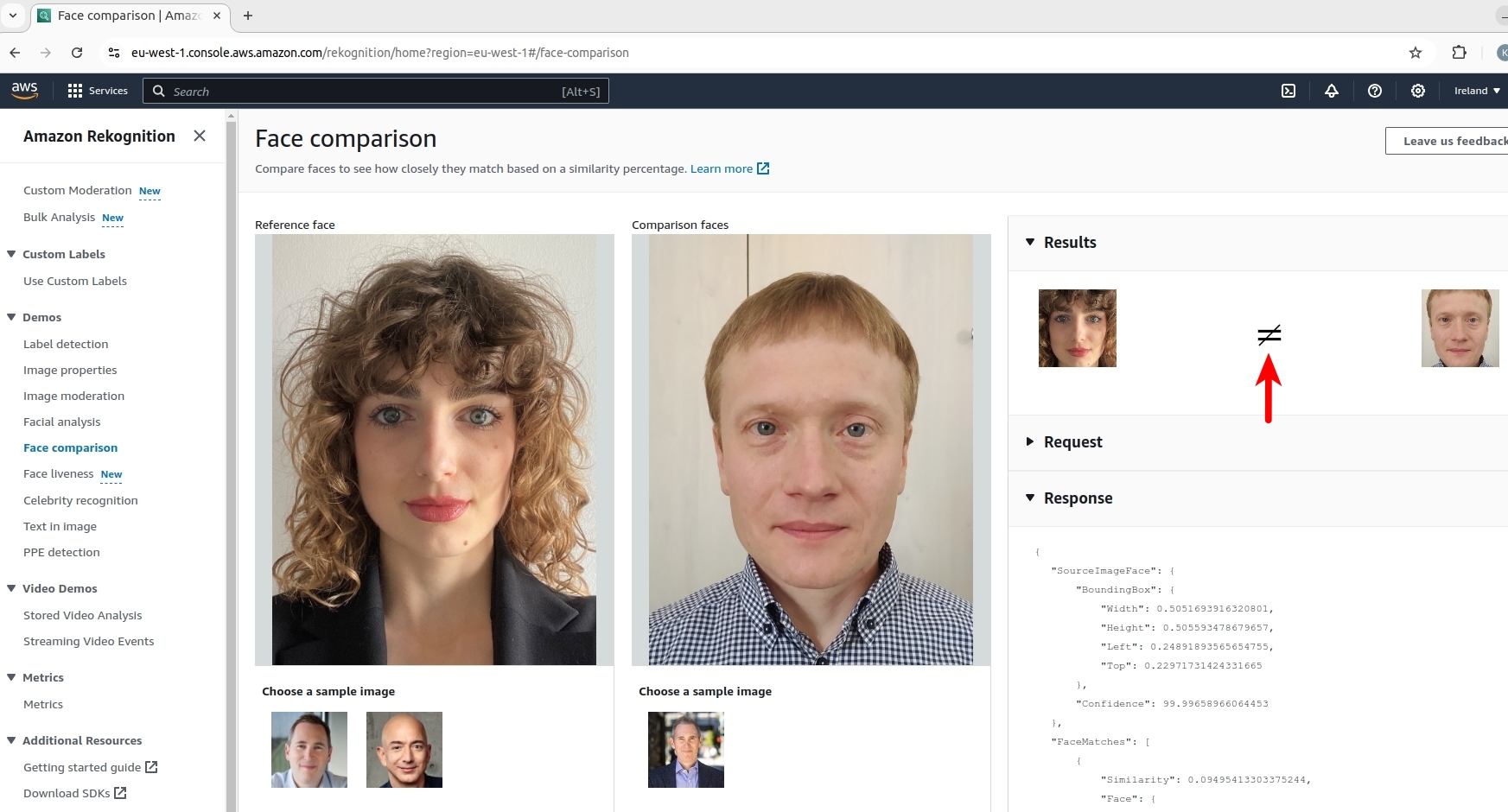While preparing for my Code Europe presentation on Digital Identity Verification, I had the opportunity to explore what AWS Rekognition offers in this field. I was particularly interested in the Face Comparison functionality. In the screenshot, you can see uploaded photos of Julia and myself. AWS easily recognizes that the images depict different individuals.
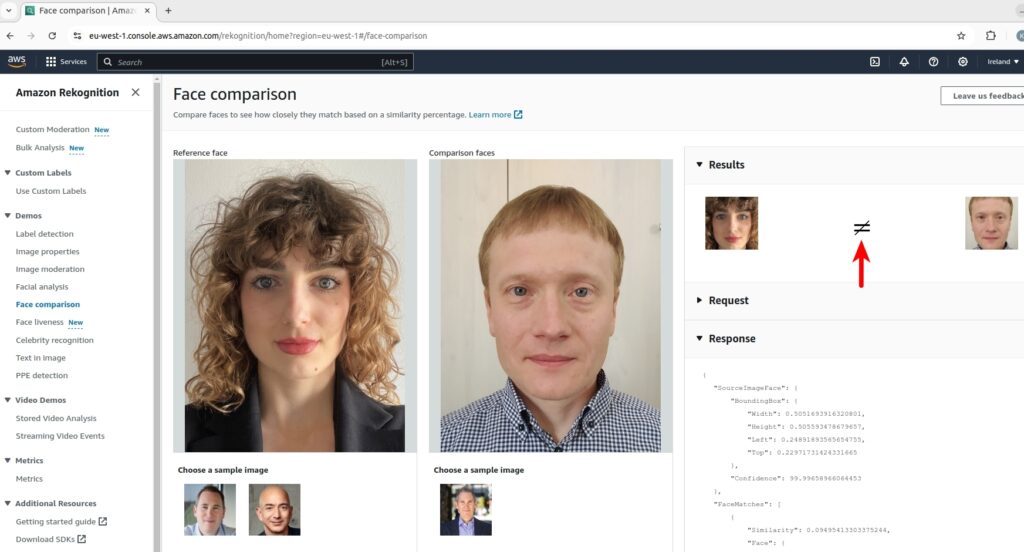
I also explored another feature called Face Liveness. Here is a recording from my Android device using the Chrome browser while testing the demo Face Liveness in the AWS Console. I made three attempts, each achieving very high scores of approximately 99.9.
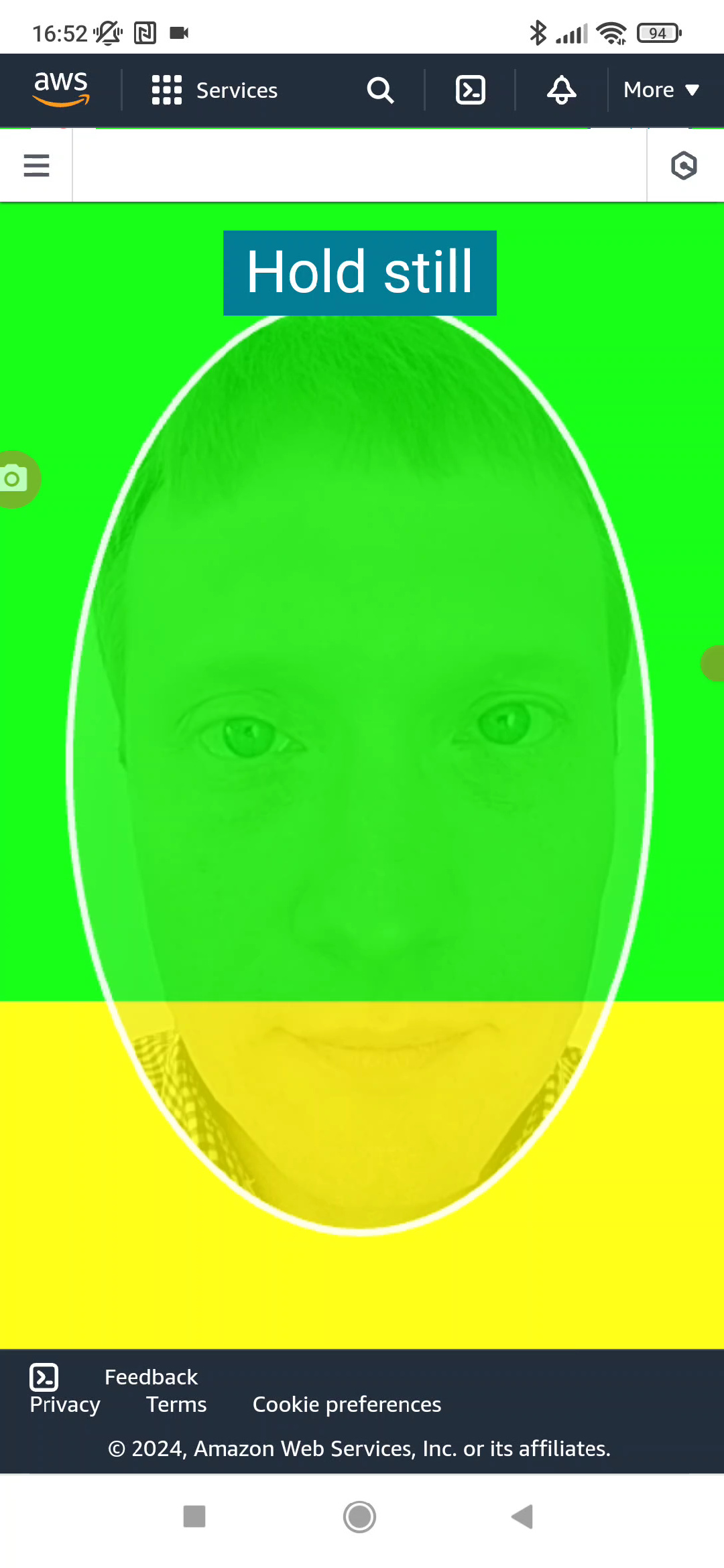
I also checked Face Liveness on my desktop using the Logitech Brio 4K camera. When I started the Face Liveness check, I was asked to move closer to the camera. A sequence of coloured lights flashed on my screen, and finally, the Liveness check was completed with a score of 99.93.
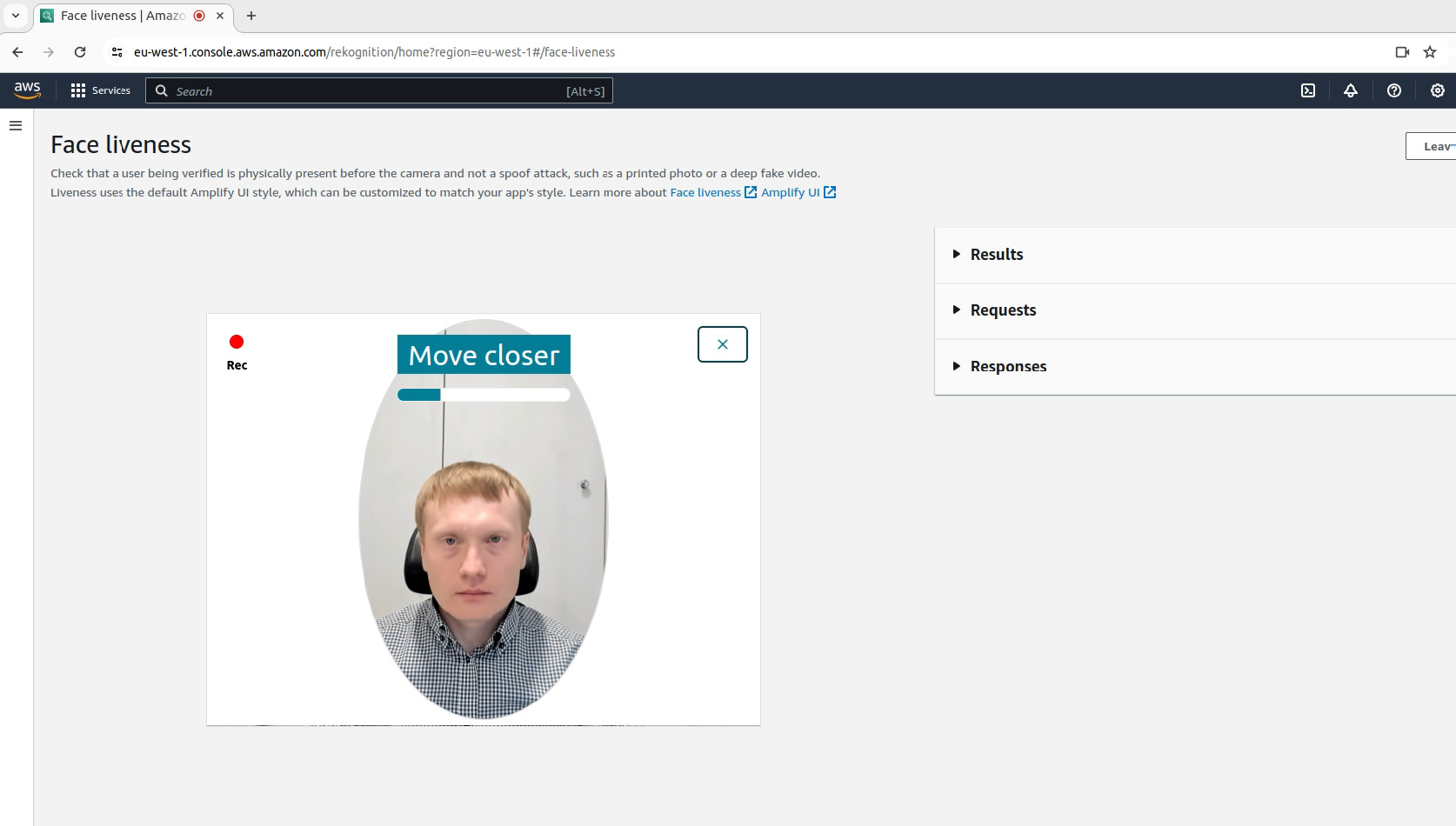
The screenshot shows the final result and the frames extracted by the liveness check.
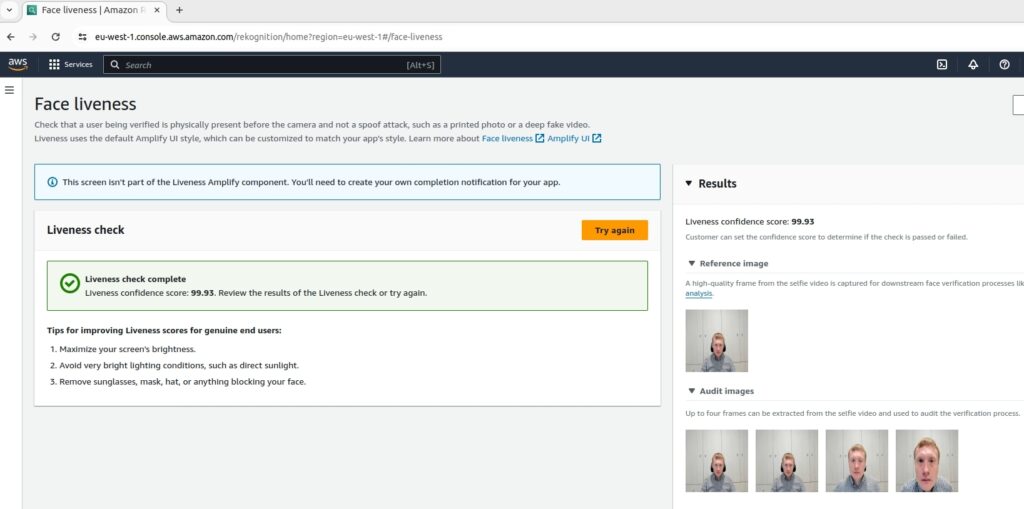
Let’s examine the liveness score more closely. It is nearly 100, which is the highest possible score. AWS does not establish a default threshold for the score that determines whether a person passes the liveness check. As a result, customers must set their own threshold. Below, you can see the four frames extracted by AWS. While the video received by AWS cannot be downloaded if you are integrating with AWS Rekognition, the extracted frames can be downloaded from S3.
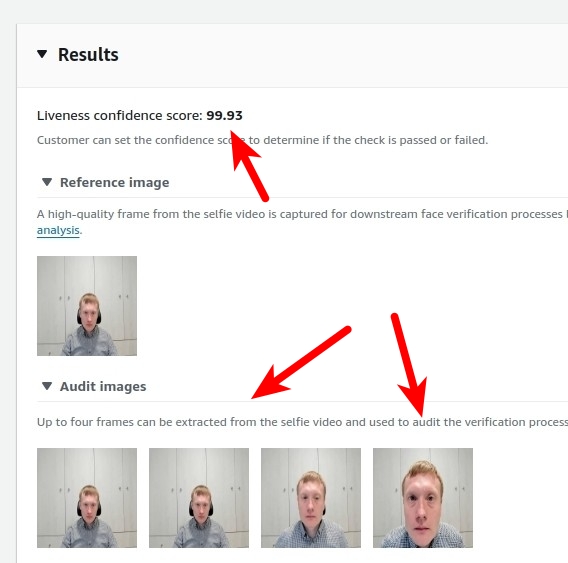
Let’s take one of these frames and compare it with a face extracted from my ID using the Face Comparison feature. As you can see, the similarity score is very high, at 99.3%.
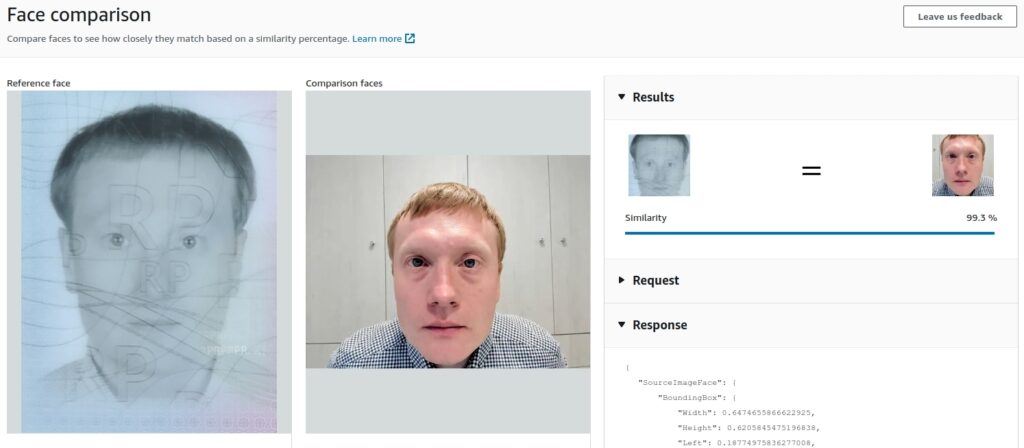
This result is, of course, expected and confirms that the verification steps involving facial matching and liveness checks have successfully passed in this example.
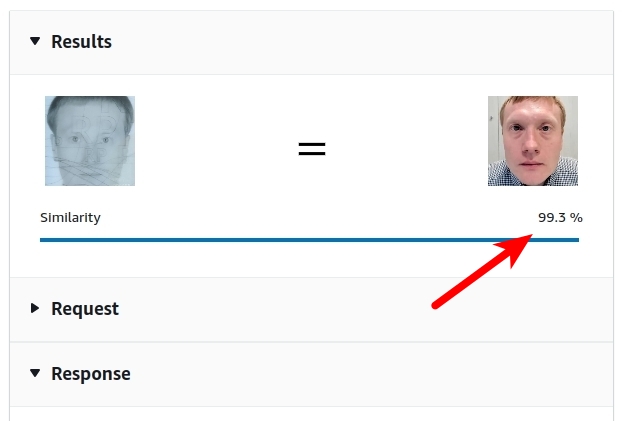
I mentioned that the video received by AWS cannot be downloaded; nevertheless, I managed to capture a video that was sent to Rekognition using the Chrome Video Recorder extension, as described in one of my previous posts.

When my face is close to the monitor, we can see some reflections on my face caused by the sequence of flashing colours that Rekognition plays on the screen.